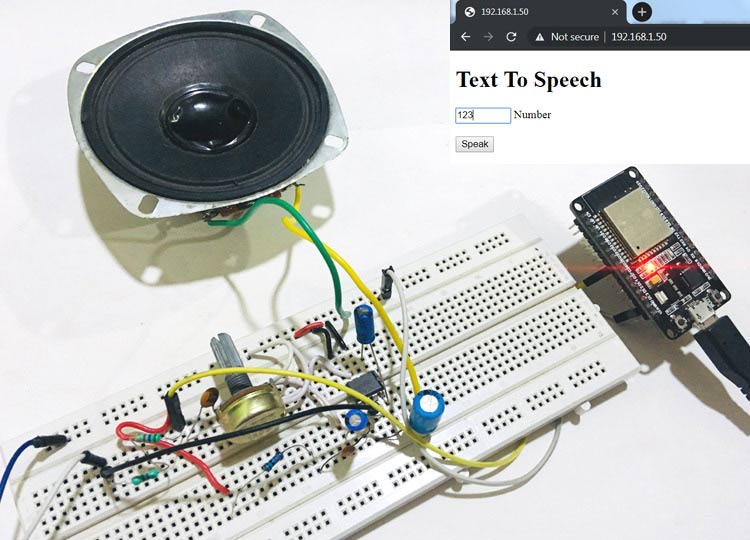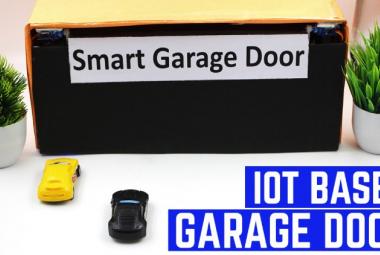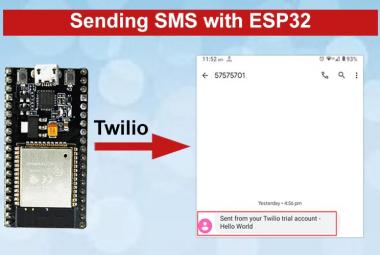Text to speech (TTS) has been used in many applications like voice assistants, announcements, ATMs etc. It is also used to help children in learning speaking and blind people in communication. Today we will use ESP32 to build a TTS (Text to Speech) engine which can convert any number into speech. The number will be entered from a Webpage and speech will be generated from ESP32 attached speaker. Also check other ESP32 based IoT projects.
Required Components
- ESP32 Microcontroller
- A speaker
- An Amplifier Circuit
- Regulated Power Supply
- Connecting Wires
Circuit Diagram
We can drive the speakers directly by connecting it to ESP32 but the sound will have lot of noise. So here an amplifier circuit is used to get a clear and loud sound. Here an LM386 based amplifier circuit is used, circuit diagram for the same is given below:
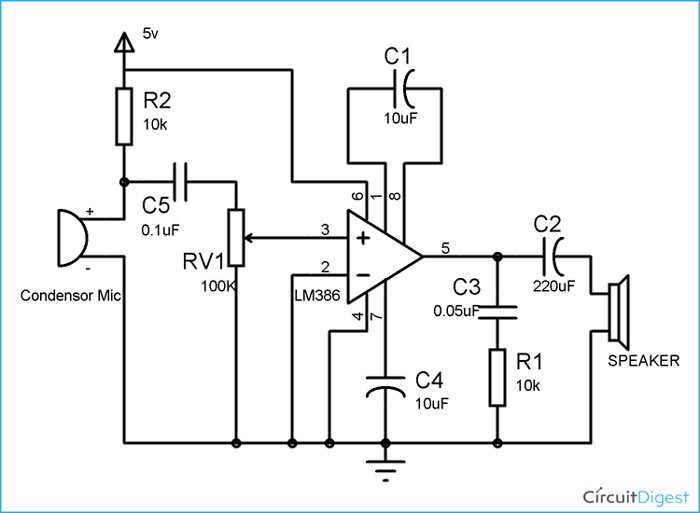
This circuit diagram has been taken from this link LM386 Based Audio Amplifier Circuit, learn more about the functioning of this amplifier by going through the link.
Connecting Speaker to ESP32
After making the above amplifier circuit, connect the ESP32 to the amplifier circuit as shown below. Connect the digital pin 25 of ESP32 to 10K resistor and ground of ESP32 to the ground of amplifier circuit.
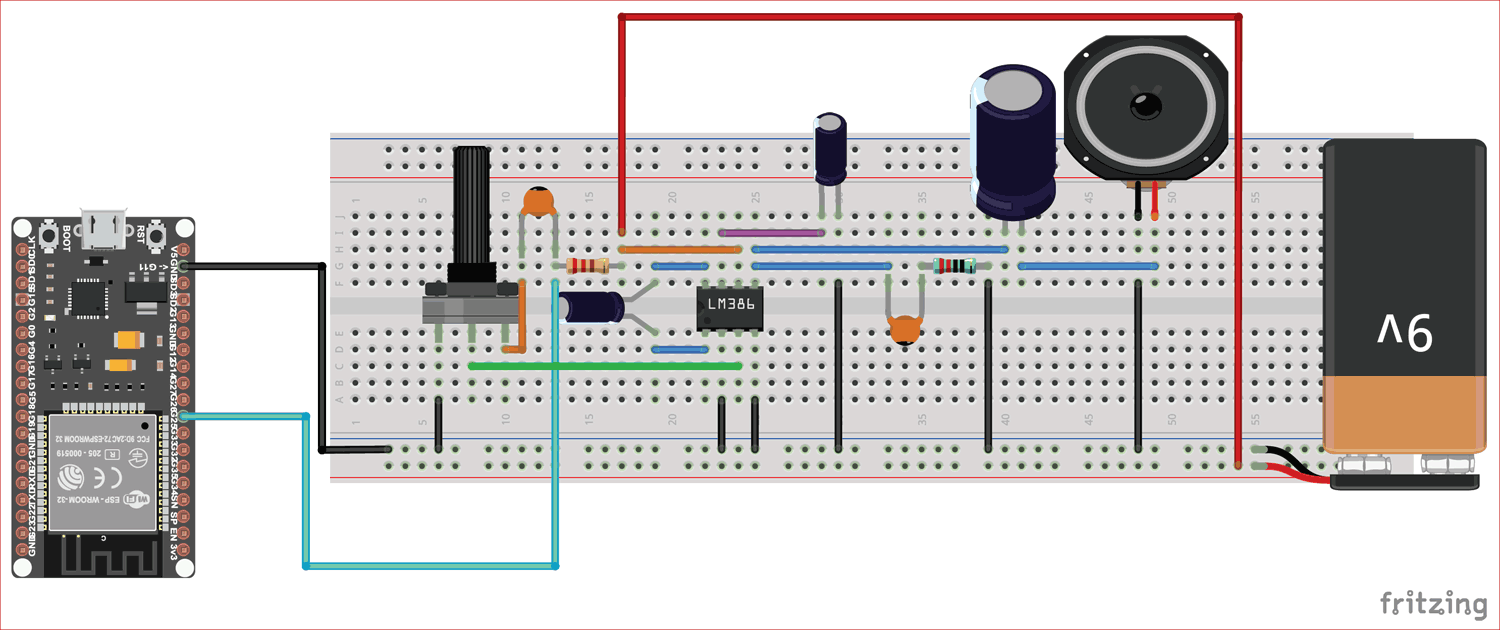
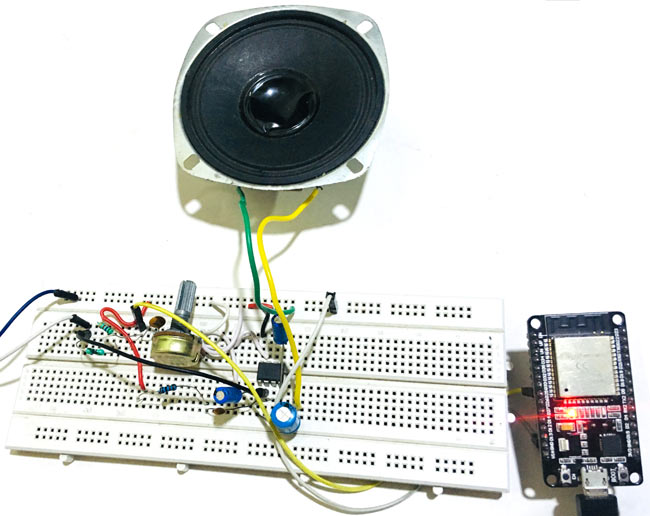
Programming ESP32 for Text To Speech
The programming part to convert text into speech using ESP32 is simple. Complete code with Demo video is given at the end of this tutorial.
First we have to install a library called as Talkie, it can be downloaded from here. And then add it to Arduino IDE by going to Sketch->Include Library->Add .ZIP Library.
Then start writing the code by including all the required libraries. Wifi.h, WifiClient.h are used to create a client to connect to ISP using Wi-Fi. WebServer.h is used to create the web server and ESPmDNS.h is used for local mDNS request.
#include <WiFi.h> #include <WiFiClient.h> #include <WebServer.h> #include <ESPmDNS.h> #include <Talkie.h>
Next define an object voice for Talkie.
Talkie voice;
In the next portion, we are defining the numbers (i.e one, two, three etc.). You can also add more words/phonemes by recording the sound for each one and converting them into hex code. There are various softwares available for converting them into hex like Binary Viewer.
const uint8_t spZERO[] PROGMEM = {0x69, 0xFB, 0x59, 0xDD, 0x51, 0xD5, 0xD7, 0xB5, 0x6F, 0x0A, 0x78, 0xC0, 0x52, 0x01, 0x0F, 0x50, 0xAC, 0xF6, 0xA8, 0x16, 0x15, 0xF2, 0x7B, 0xEA, 0x19, 0x47, 0xD0, 0x64, 0xEB, 0xAD, 0x76, 0xB5, 0xEB, 0xD1, 0x96, 0x24, 0x6E, 0x62, 0x6D, 0x5B, 0x1F, 0x0A, 0xA7, 0xB9, 0xC5, 0xAB, 0xFD, 0x1A, 0x62, 0xF0, 0xF0, 0xE2, 0x6C, 0x73, 0x1C, 0x73, 0x52, 0x1D, 0x19, 0x94, 0x6F, 0xCE, 0x7D, 0xED, 0x6B, 0xD9, 0x82, 0xDC, 0x48, 0xC7, 0x2E, 0x71, 0x8B, 0xBB, 0xDF, 0xFF, 0x1F};
const uint8_t spONE[] PROGMEM = {0x66, 0x4E, 0xA8, 0x7A, 0x8D, 0xED, 0xC4, 0xB5, 0xCD, 0x89, 0xD4, 0xBC, 0xA2, 0xDB, 0xD1, 0x27, 0xBE, 0x33, 0x4C, 0xD9, 0x4F, 0x9B, 0x4D, 0x57, 0x8A, 0x76, 0xBE, 0xF5, 0xA9, 0xAA, 0x2E, 0x4F, 0xD5, 0xCD, 0xB7, 0xD9, 0x43, 0x5B, 0x87, 0x13, 0x4C, 0x0D, 0xA7, 0x75, 0xAB, 0x7B, 0x3E, 0xE3, 0x19, 0x6F, 0x7F, 0xA7, 0xA7, 0xF9, 0xD0, 0x30, 0x5B, 0x1D, 0x9E, 0x9A, 0x34, 0x44, 0xBC, 0xB6, 0x7D, 0xFE, 0x1F};
…..
……….
Now define a function which can speak out any number between -999,999 and 999,999. This function can be found in the Talkie library. This function uses simple logics. Firstly it checks if the number is negative and if it is negative then it adds a “minus” before saying the word. If it is zero then it speaks zero.
Then it checks if the number is greater than or equal to thousand so that it can attach “thousands” before saying it. Then it checks remainder by dividing the number by 1000 to tell the digits after thousand. The same logic is used for hundreds or three digit number.
void sayNumber(long n) {
if (n<0) {
voice.say(spMINUS);
sayNumber(-n);
} else if (n==0) {
voice.say(spZERO);
} else {
if (n>=1000) {
int thousands = n / 1000;
sayNumber(thousands);
voice.say(spTHOUSAND);
n %= 1000;
if ((n > 0) && (n<100)) voice.say(spAND);
}
if (n>=100) {
int hundreds = n / 100;
sayNumber(hundreds);
voice.say(spHUNDRED);
n %= 100;
if (n > 0) voice.say(spAND);
}
………….
…………….
Now set up the Wi-Fi. Enter replace the name and password of your Wi-Fi in the code. Because we are using HTTP protocol so we enter 80 in the server() function. Because 80 is the default port number for HTTP.
const char* ssid = "CircuitLoop"; const char* password = "xxxx"; WebServer server ( 80 );
Now define an array htmlResponse to get the input from webpage.
char htmlResponse[3000];
Next define a function handleRoot() to create an html page. The snprintf() function is used to produce the html page coded in it. Now start coding the html page by passing the htmlResponse array to it with its size. Firstly give the heading named as “Text To Speech”. Then create the textbox and button in HTML.
Next write the JavaScript code. Firstly define a variable Number for the input we are getting and then assign the value entered in text box to the Number. At the end send the webpage to server.
void handleRoot() {
snprintf ( htmlResponse, 3000,
"<!DOCTYPE html>\
<html lang=\"en\">\
<head>\
<meta charset=\"utf-8\">\
<meta name=\"viewport\" content=\"width=device-width, initial-scale=1\">\
</head>\
<body>\
<h1>Text To Speech</h1>\
<input type='text' name='msg' id='msg' size=7 autofocus> Number \
<div>\
<br><button id=\"speak_button\">Speak</button>\
</div>\
<script src=\"https://ajax.googleapis.com/ajax/libs/jquery/1.11.3/jquery.min.js\"></script>\
<script>\
var Number;\
$('#speak_button').click(function(e){\
e.preventDefault();\
Number = $('#msg').val();\
$.get('/save?Number=' + Number , function(data){\
console.log(data);\
});\
});\
</script>\
</body>\
</html>");
server.send ( 200, "text/html", htmlResponse );
}
In the next portion define a function handleSave(). Here we convert the string into integer, because the input we are getting is a string and to speak it out we have to use it as an integer.
void handleSave() {
if (server.arg("Number")!= "")
{
Serial.println("Message: " + server.arg("Number"));
String serverData = String(server.arg("Number"));
int finalServer = serverData.toInt();
sayNumber(finalServer);
delay(2000);
}
}
Now in setup() function, firstly, we define the digital pin 25 as output and keep it high. Then initialize the Wi-Fi using Wifi.begin() function and print some status messages. Then in next lines we start the server by calling the handleRoot() function and get the input from web page by calling the handleSave() function and finally print the message “HTTP server started”.
void setup() {
pinMode(25, OUTPUT);
digitalWrite(25, HIGH);
delay(10);
// Start serial
Serial.begin(115200);
delay(10);
// Connecting to a WiFi network
Serial.println();
Serial.println();
Serial.print("Connecting to ");
Serial.println(ssid);
WiFi.begin(ssid, password);
while (WiFi.status() != WL_CONNECTED) {
delay(500);
Serial.print(".");
}
Serial.println("");
Serial.println("WiFi connected");
Serial.println("IP address: ");
Serial.println(WiFi.localIP());
server.on ( "/", handleRoot );
server.on ("/save", handleSave);
server.begin();
Serial.println ( "HTTP server started" );
}
Text to Speech conversion using ESP32 via webpage
Finally upload the code into ESP32 using Arduino IDE and run it. Open the serial monitor Copy the IP address displayed in the serial monitor as shown in below image.
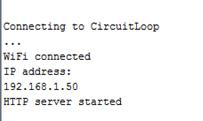
The webpage will look like this:
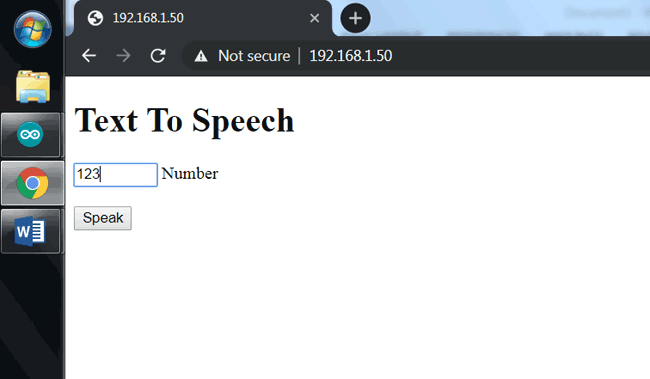
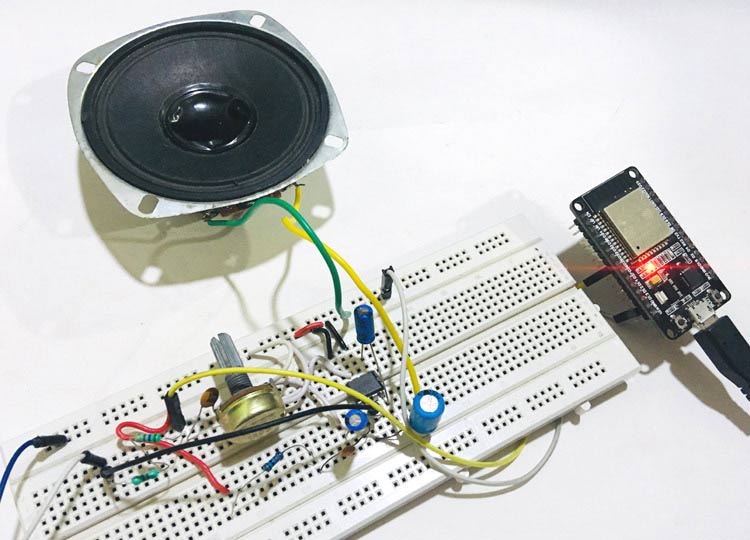
Enter any number and hit Speak button and the system will speak the number.
So this is how ESP32 can be used to convert text into speech and this webpage can be opened from anywhere in the world by forwarding the port in Wi-Fi router.
// Libraries
#include <WiFi.h>
#include <WiFiClient.h>
#include <WebServer.h>
#include <ESPmDNS.h>
#include <Talkie.h>
Talkie voice;
const uint8_t spZERO[] PROGMEM = {0x69, 0xFB, 0x59, 0xDD, 0x51, 0xD5, 0xD7, 0xB5, 0x6F, 0x0A, 0x78, 0xC0, 0x52, 0x01, 0x0F, 0x50, 0xAC, 0xF6, 0xA8, 0x16, 0x15, 0xF2, 0x7B, 0xEA, 0x19, 0x47, 0xD0, 0x64, 0xEB, 0xAD, 0x76, 0xB5, 0xEB, 0xD1, 0x96, 0x24, 0x6E, 0x62, 0x6D, 0x5B, 0x1F, 0x0A, 0xA7, 0xB9, 0xC5, 0xAB, 0xFD, 0x1A, 0x62, 0xF0, 0xF0, 0xE2, 0x6C, 0x73, 0x1C, 0x73, 0x52, 0x1D, 0x19, 0x94, 0x6F, 0xCE, 0x7D, 0xED, 0x6B, 0xD9, 0x82, 0xDC, 0x48, 0xC7, 0x2E, 0x71, 0x8B, 0xBB, 0xDF, 0xFF, 0x1F};
const uint8_t spONE[] PROGMEM = {0x66, 0x4E, 0xA8, 0x7A, 0x8D, 0xED, 0xC4, 0xB5, 0xCD, 0x89, 0xD4, 0xBC, 0xA2, 0xDB, 0xD1, 0x27, 0xBE, 0x33, 0x4C, 0xD9, 0x4F, 0x9B, 0x4D, 0x57, 0x8A, 0x76, 0xBE, 0xF5, 0xA9, 0xAA, 0x2E, 0x4F, 0xD5, 0xCD, 0xB7, 0xD9, 0x43, 0x5B, 0x87, 0x13, 0x4C, 0x0D, 0xA7, 0x75, 0xAB, 0x7B, 0x3E, 0xE3, 0x19, 0x6F, 0x7F, 0xA7, 0xA7, 0xF9, 0xD0, 0x30, 0x5B, 0x1D, 0x9E, 0x9A, 0x34, 0x44, 0xBC, 0xB6, 0x7D, 0xFE, 0x1F};
const uint8_t spTWO[] PROGMEM = {0x06, 0xB8, 0x59, 0x34, 0x00, 0x27, 0xD6, 0x38, 0x60, 0x58, 0xD3, 0x91, 0x55, 0x2D, 0xAA, 0x65, 0x9D, 0x4F, 0xD1, 0xB8, 0x39, 0x17, 0x67, 0xBF, 0xC5, 0xAE, 0x5A, 0x1D, 0xB5, 0x7A, 0x06, 0xF6, 0xA9, 0x7D, 0x9D, 0xD2, 0x6C, 0x55, 0xA5, 0x26, 0x75, 0xC9, 0x9B, 0xDF, 0xFC, 0x6E, 0x0E, 0x63, 0x3A, 0x34, 0x70, 0xAF, 0x3E, 0xFF, 0x1F};
const uint8_t spTHREE[] PROGMEM = {0x0C, 0xE8, 0x2E, 0x94, 0x01, 0x4D, 0xBA, 0x4A, 0x40, 0x03, 0x16, 0x68, 0x69, 0x36, 0x1C, 0xE9, 0xBA, 0xB8, 0xE5, 0x39, 0x70, 0x72, 0x84, 0xDB, 0x51, 0xA4, 0xA8, 0x4E, 0xA3, 0xC9, 0x77, 0xB1, 0xCA, 0xD6, 0x52, 0xA8, 0x71, 0xED, 0x2A, 0x7B, 0x4B, 0xA6, 0xE0, 0x37, 0xB7, 0x5A, 0xDD, 0x48, 0x8E, 0x94, 0xF1, 0x64, 0xCE, 0x6D, 0x19, 0x55, 0x91, 0xBC, 0x6E, 0xD7, 0xAD, 0x1E, 0xF5, 0xAA, 0x77, 0x7A, 0xC6, 0x70, 0x22, 0xCD, 0xC7, 0xF9, 0x89, 0xCF, 0xFF, 0x03};
const uint8_t spFOUR[] PROGMEM = {0x08, 0x68, 0x21, 0x0D, 0x03, 0x04, 0x28, 0xCE, 0x92, 0x03, 0x23, 0x4A, 0xCA, 0xA6, 0x1C, 0xDA, 0xAD, 0xB4, 0x70, 0xED, 0x19, 0x64, 0xB7, 0xD3, 0x91, 0x45, 0x51, 0x35, 0x89, 0xEA, 0x66, 0xDE, 0xEA, 0xE0, 0xAB, 0xD3, 0x29, 0x4F, 0x1F, 0xFA, 0x52, 0xF6, 0x90, 0x52, 0x3B, 0x25, 0x7F, 0xDD, 0xCB, 0x9D, 0x72, 0x72, 0x8C, 0x79, 0xCB, 0x6F, 0xFA, 0xD2, 0x10, 0x9E, 0xB4, 0x2C, 0xE1, 0x4F, 0x25, 0x70, 0x3A, 0xDC, 0xBA, 0x2F, 0x6F, 0xC1, 0x75, 0xCB, 0xF2, 0xFF};
const uint8_t spFIVE[] PROGMEM = {0x08, 0x68, 0x4E, 0x9D, 0x02, 0x1C, 0x60, 0xC0, 0x8C, 0x69, 0x12, 0xB0, 0xC0, 0x28, 0xAB, 0x8C, 0x9C, 0xC0, 0x2D, 0xBB, 0x38, 0x79, 0x31, 0x15, 0xA3, 0xB6, 0xE4, 0x16, 0xB7, 0xDC, 0xF5, 0x6E, 0x57, 0xDF, 0x54, 0x5B, 0x85, 0xBE, 0xD9, 0xE3, 0x5C, 0xC6, 0xD6, 0x6D, 0xB1, 0xA5, 0xBF, 0x99, 0x5B, 0x3B, 0x5A, 0x30, 0x09, 0xAF, 0x2F, 0xED, 0xEC, 0x31, 0xC4, 0x5C, 0xBE, 0xD6, 0x33, 0xDD, 0xAD, 0x88, 0x87, 0xE2, 0xD2, 0xF2, 0xF4, 0xE0, 0x16, 0x2A, 0xB2, 0xE3, 0x63, 0x1F, 0xF9, 0xF0, 0xE7, 0xFF, 0x01};
const uint8_t spSIX[] PROGMEM = {0x04, 0xF8, 0xAD, 0x4C, 0x02, 0x16, 0xB0, 0x80, 0x06, 0x56, 0x35, 0x5D, 0xA8, 0x2A, 0x6D, 0xB9, 0xCD, 0x69, 0xBB, 0x2B, 0x55, 0xB5, 0x2D, 0xB7, 0xDB, 0xFD, 0x9C, 0x0D, 0xD8, 0x32, 0x8A, 0x7B, 0xBC, 0x02, 0x00, 0x03, 0x0C, 0xB1, 0x2E, 0x80, 0xDF, 0xD2, 0x35, 0x20, 0x01, 0x0E, 0x60, 0xE0, 0xFF, 0x01};
const uint8_t spSEVEN[] PROGMEM = {0x0C, 0xF8, 0x5E, 0x4C, 0x01, 0xBF, 0x95, 0x7B, 0xC0, 0x02, 0x16, 0xB0, 0xC0, 0xC8, 0xBA, 0x36, 0x4D, 0xB7, 0x27, 0x37, 0xBB, 0xC5, 0x29, 0xBA, 0x71, 0x6D, 0xB7, 0xB5, 0xAB, 0xA8, 0xCE, 0xBD, 0xD4, 0xDE, 0xA6, 0xB2, 0x5A, 0xB1, 0x34, 0x6A, 0x1D, 0xA7, 0x35, 0x37, 0xE5, 0x5A, 0xAE, 0x6B, 0xEE, 0xD2, 0xB6, 0x26, 0x4C, 0x37, 0xF5, 0x4D, 0xB9, 0x9A, 0x34, 0x39, 0xB7, 0xC6, 0xE1, 0x1E, 0x81, 0xD8, 0xA2, 0xEC, 0xE6, 0xC7, 0x7F, 0xFE, 0xFB, 0x7F};
const uint8_t spEIGHT[] PROGMEM = {0x65, 0x69, 0x89, 0xC5, 0x73, 0x66, 0xDF, 0xE9, 0x8C, 0x33, 0x0E, 0x41, 0xC6, 0xEA, 0x5B, 0xEF, 0x7A, 0xF5, 0x33, 0x25, 0x50, 0xE5, 0xEA, 0x39, 0xD7, 0xC5, 0x6E, 0x08, 0x14, 0xC1, 0xDD, 0x45, 0x64, 0x03, 0x00, 0x80, 0x00, 0xAE, 0x70, 0x33, 0xC0, 0x73, 0x33, 0x1A, 0x10, 0x40, 0x8F, 0x2B, 0x14, 0xF8, 0x7F};
const uint8_t spNINE[] PROGMEM = {0xE6, 0xA8, 0x1A, 0x35, 0x5D, 0xD6, 0x9A, 0x35, 0x4B, 0x8C, 0x4E, 0x6B, 0x1A, 0xD6, 0xA6, 0x51, 0xB2, 0xB5, 0xEE, 0x58, 0x9A, 0x13, 0x4F, 0xB5, 0x35, 0x67, 0x68, 0x26, 0x3D, 0x4D, 0x97, 0x9C, 0xBE, 0xC9, 0x75, 0x2F, 0x6D, 0x7B, 0xBB, 0x5B, 0xDF, 0xFA, 0x36, 0xA7, 0xEF, 0xBA, 0x25, 0xDA, 0x16, 0xDF, 0x69, 0xAC, 0x23, 0x05, 0x45, 0xF9, 0xAC, 0xB9, 0x8F, 0xA3, 0x97, 0x20, 0x73, 0x9F, 0x54, 0xCE, 0x1E, 0x45, 0xC2, 0xA2, 0x4E, 0x3E, 0xD3, 0xD5, 0x3D, 0xB1, 0x79, 0x24, 0x0D, 0xD7, 0x48, 0x4C, 0x6E, 0xE1, 0x2C, 0xDE, 0xFF, 0x0F};
const uint8_t spTEN[] PROGMEM = {0x0E, 0x38, 0x3C, 0x2D, 0x00, 0x5F, 0xB6, 0x19, 0x60, 0xA8, 0x90, 0x93, 0x36, 0x2B, 0xE2, 0x99, 0xB3, 0x4E, 0xD9, 0x7D, 0x89, 0x85, 0x2F, 0xBE, 0xD5, 0xAD, 0x4F, 0x3F, 0x64, 0xAB, 0xA4, 0x3E, 0xBA, 0xD3, 0x59, 0x9A, 0x2E, 0x75, 0xD5, 0x39, 0x6D, 0x6B, 0x0A, 0x2D, 0x3C, 0xEC, 0xE5, 0xDD, 0x1F, 0xFE, 0xB0, 0xE7, 0xFF, 0x03};
const uint8_t spELEVEN[] PROGMEM = {0xA5, 0xEF, 0xD6, 0x50, 0x3B, 0x67, 0x8F, 0xB9, 0x3B, 0x23, 0x49, 0x7F, 0x33, 0x87, 0x31, 0x0C, 0xE9, 0x22, 0x49, 0x7D, 0x56, 0xDF, 0x69, 0xAA, 0x39, 0x6D, 0x59, 0xDD, 0x82, 0x56, 0x92, 0xDA, 0xE5, 0x74, 0x9D, 0xA7, 0xA6, 0xD3, 0x9A, 0x53, 0x37, 0x99, 0x56, 0xA6, 0x6F, 0x4F, 0x59, 0x9D, 0x7B, 0x89, 0x2F, 0xDD, 0xC5, 0x28, 0xAA, 0x15, 0x4B, 0xA3, 0xD6, 0xAE, 0x8C, 0x8A, 0xAD, 0x54, 0x3B, 0xA7, 0xA9, 0x3B, 0xB3, 0x54, 0x5D, 0x33, 0xE6, 0xA6, 0x5C, 0xCB, 0x75, 0xCD, 0x5E, 0xC6, 0xDA, 0xA4, 0xCA, 0xB9, 0x35, 0xAE, 0x67, 0xB8, 0x46, 0x40, 0xB6, 0x28, 0xBB, 0xF1, 0xF6, 0xB7, 0xB9, 0x47, 0x20, 0xB6, 0x28, 0xBB, 0xFF, 0x0F};
const uint8_t spTWELVE[] PROGMEM = {0x09, 0x98, 0xDA, 0x22, 0x01, 0x37, 0x78, 0x1A, 0x20, 0x85, 0xD1, 0x50, 0x3A, 0x33, 0x11, 0x81, 0x5D, 0x5B, 0x95, 0xD4, 0x44, 0x04, 0x76, 0x9D, 0xD5, 0xA9, 0x3A, 0xAB, 0xF0, 0xA1, 0x3E, 0xB7, 0xBA, 0xD5, 0xA9, 0x2B, 0xEB, 0xCC, 0xA0, 0x3E, 0xB7, 0xBD, 0xC3, 0x5A, 0x3B, 0xC8, 0x69, 0x67, 0xBD, 0xFB, 0xE8, 0x67, 0xBF, 0xCA, 0x9D, 0xE9, 0x74, 0x08, 0xE7, 0xCE, 0x77, 0x78, 0x06, 0x89, 0x32, 0x57, 0xD6, 0xF1, 0xF1, 0x8F, 0x7D, 0xFE, 0x1F};
const uint8_t spTHIR_[] PROGMEM = {0x04, 0xA8, 0xBE, 0x5C, 0x00, 0xDD, 0xA5, 0x11, 0xA0, 0xFA, 0x72, 0x02, 0x74, 0x97, 0xC6, 0x01, 0x09, 0x9C, 0xA6, 0xAB, 0x30, 0x0D, 0xCE, 0x7A, 0xEA, 0x6A, 0x4A, 0x39, 0x35, 0xFB, 0xAA, 0x8B, 0x1B, 0xC6, 0x76, 0xF7, 0xAB, 0x2E, 0x79, 0x19, 0xCA, 0xD5, 0xEF, 0xCA, 0x57, 0x08, 0x14, 0xA1, 0xDC, 0x45, 0x64, 0x03, 0x00, 0xC0, 0xFF, 0x03};
const uint8_t spFIF_[] PROGMEM = {0x08, 0x98, 0x31, 0x93, 0x02, 0x1C, 0xE0, 0x80, 0x07, 0x5A, 0xD6, 0x1C, 0x6B, 0x78, 0x2E, 0xBD, 0xE5, 0x2D, 0x4F, 0xDD, 0xAD, 0xAB, 0xAA, 0x6D, 0xC9, 0x23, 0x02, 0x56, 0x4C, 0x93, 0x00, 0x05, 0x10, 0x90, 0x89, 0x31, 0xFC, 0x3F};
const uint8_t sp_TEEN[] PROGMEM = {0x09, 0x58, 0x2A, 0x25, 0x00, 0xCB, 0x9F, 0x95, 0x6C, 0x14, 0x21, 0x89, 0xA9, 0x78, 0xB3, 0x5B, 0xEC, 0xBA, 0xB5, 0x23, 0x13, 0x46, 0x97, 0x99, 0x3E, 0xD6, 0xB9, 0x2E, 0x79, 0xC9, 0x5B, 0xD8, 0x47, 0x41, 0x53, 0x1F, 0xC7, 0xE1, 0x9C, 0x85, 0x54, 0x22, 0xEC, 0xFA, 0xDB, 0xDD, 0x23, 0x93, 0x49, 0xB8, 0xE6, 0x78, 0xFF, 0x3F};
const uint8_t spTWENTY[] PROGMEM = {0x0A, 0xE8, 0x4A, 0xCD, 0x01, 0xDB, 0xB9, 0x33, 0xC0, 0xA6, 0x54, 0x0C, 0xA4, 0x34, 0xD9, 0xF2, 0x0A, 0x6C, 0xBB, 0xB3, 0x53, 0x0E, 0x5D, 0xA6, 0x25, 0x9B, 0x6F, 0x75, 0xCA, 0x61, 0x52, 0xDC, 0x74, 0x49, 0xA9, 0x8A, 0xC4, 0x76, 0x4D, 0xD7, 0xB1, 0x76, 0xC0, 0x55, 0xA6, 0x65, 0xD8, 0x26, 0x99, 0x5C, 0x56, 0xAD, 0xB9, 0x25, 0x23, 0xD5, 0x7C, 0x32, 0x96, 0xE9, 0x9B, 0x20, 0x7D, 0xCB, 0x3C, 0xFA, 0x55, 0xAE, 0x99, 0x1A, 0x30, 0xFC, 0x4B, 0x3C, 0xFF, 0x1F};
const uint8_t spT[] PROGMEM = {0x01, 0xD8, 0xB6, 0xDD, 0x01, 0x2F, 0xF4, 0x38, 0x60, 0xD5, 0xD1, 0x91, 0x4D, 0x97, 0x84, 0xE6, 0x4B, 0x4E, 0x36, 0xB2, 0x10, 0x67, 0xCD, 0x19, 0xD9, 0x2C, 0x01, 0x94, 0xF1, 0x78, 0x66, 0x33, 0xEB, 0x79, 0xAF, 0x7B, 0x57, 0x87, 0x36, 0xAF, 0x52, 0x08, 0x9E, 0x6B, 0xEA, 0x5A, 0xB7, 0x7A, 0x94, 0x73, 0x45, 0x47, 0xAC, 0x5A, 0x9C, 0xAF, 0xFF, 0x07};
const uint8_t spHUNDRED[] PROGMEM = {0x04, 0xC8, 0x7E, 0x5C, 0x02, 0x0A, 0xA8, 0x62, 0x43, 0x03, 0xA7, 0xA8, 0x62, 0x43, 0x4B, 0x97, 0xDC, 0xF2, 0x14, 0xC5, 0xA7, 0x9B, 0x7A, 0xD3, 0x95, 0x37, 0xC3, 0x1E, 0x16, 0x4A, 0x66, 0x36, 0xF3, 0x5A, 0x89, 0x6E, 0xD4, 0x30, 0x55, 0xB5, 0x32, 0xB7, 0x31, 0xB5, 0xC1, 0x69, 0x2C, 0xE9, 0xF7, 0xBC, 0x96, 0x12, 0x39, 0xD4, 0xB5, 0xFD, 0xDA, 0x9B, 0x0F, 0xD1, 0x90, 0xEE, 0xF5, 0xE4, 0x17, 0x02, 0x45, 0x28, 0x77, 0x11, 0xD9, 0x40, 0x9E, 0x45, 0xDD, 0x2B, 0x33, 0x71, 0x7A, 0xBA, 0x0B, 0x13, 0x95, 0x2D, 0xF9, 0xF9, 0x7F};
const uint8_t spTHOUSAND[] PROGMEM = {0x0C, 0xE8, 0x2E, 0xD4, 0x02, 0x06, 0x98, 0xD2, 0x55, 0x03, 0x16, 0x68, 0x7D, 0x17, 0xE9, 0x6E, 0xBC, 0x65, 0x8C, 0x45, 0x6D, 0xA6, 0xE9, 0x96, 0xDD, 0xDE, 0xF6, 0xB6, 0xB7, 0x5E, 0x75, 0xD4, 0x93, 0xA5, 0x9C, 0x7B, 0x57, 0xB3, 0x6E, 0x7D, 0x12, 0x19, 0xAD, 0xDC, 0x29, 0x8D, 0x4F, 0x93, 0xB4, 0x87, 0xD2, 0xB6, 0xFC, 0xDD, 0xAC, 0x22, 0x56, 0x02, 0x70, 0x18, 0xCA, 0x18, 0x26, 0xB5, 0x90, 0xD4, 0xDE, 0x6B, 0x29, 0xDA, 0x2D, 0x25, 0x17, 0x8D, 0x79, 0x88, 0xD4, 0x48, 0x79, 0x5D, 0xF7, 0x74, 0x75, 0xA1, 0x94, 0xA9, 0xD1, 0xF2, 0xED, 0x9E, 0xAA, 0x51, 0xA6, 0xD4, 0x9E, 0x7F, 0xED, 0x6F, 0xFE, 0x2B, 0xD1, 0xC7, 0x3D, 0x89, 0xFA, 0xB7, 0x0D, 0x57, 0xD3, 0xB4, 0xF5, 0x37, 0x55, 0x37, 0x2E, 0xE6, 0xB2, 0xD7, 0x57, 0xFF, 0x0F};
const uint8_t spAND[] PROGMEM = {0xA9, 0x6B, 0x21, 0xB9, 0x22, 0x66, 0x9F, 0xAE, 0xC7, 0xE1, 0x70, 0x7B, 0x72, 0xBB, 0x5B, 0xDF, 0xEA, 0x56, 0xBB, 0x5C, 0x65, 0xCB, 0x66, 0xC5, 0x3D, 0x67, 0xD7, 0xAB, 0x6D, 0x2E, 0x64, 0x30, 0x93, 0xEE, 0xB1, 0xCD, 0x3D, 0x92, 0xB9, 0x9A, 0xDA, 0xB2, 0x8E, 0x40, 0x12, 0x9A, 0x6A, 0xEB, 0x96, 0x8F, 0x78, 0x98, 0xB3, 0x2A, 0xB4, 0xD3, 0x48, 0xAA, 0x2F, 0x7D, 0xA7, 0x7B, 0xFB, 0x0C, 0x73, 0x71, 0x5C, 0xCE, 0x6E, 0x5C, 0x52, 0x6C, 0x73, 0x79, 0x9A, 0x13, 0x4B, 0x89, 0x45, 0xE9, 0x6E, 0x49, 0x42, 0xA9, 0x57, 0xFF, 0x3F};
const uint8_t spMINUS[] PROGMEM = {0xE6, 0x28, 0xC4, 0xF8, 0x44, 0x9A, 0xFB, 0xCD, 0xAD, 0x8D, 0x2A, 0x4E, 0x4A, 0xBC, 0xB8, 0x8C, 0xB9, 0x8A, 0xA9, 0x48, 0xED, 0x72, 0x87, 0xD3, 0x74, 0x3B, 0x1A, 0xA9, 0x9D, 0x6F, 0xB3, 0xCA, 0x5E, 0x8C, 0xC3, 0x7B, 0xF2, 0xCE, 0x5A, 0x5E, 0x35, 0x66, 0x5A, 0x3A, 0xAE, 0x55, 0xEB, 0x9A, 0x57, 0x75, 0xA9, 0x29, 0x6B, 0xEE, 0xB6, 0xD5, 0x4D, 0x37, 0xEF, 0xB5, 0x5D, 0xC5, 0x95, 0x84, 0xE5, 0xA6, 0xFC, 0x30, 0xE0, 0x97, 0x0C, 0x0D, 0x58, 0x40, 0x03, 0x1C, 0xA0, 0xC0, 0xFF, 0x03};
/* Say any number between -999,999 and 999,999 */
void sayNumber(long n) {
if (n<0) {
voice.say(spMINUS);
sayNumber(-n);
} else if (n==0) {
voice.say(spZERO);
} else {
if (n>=1000) {
int thousands = n / 1000;
sayNumber(thousands);
voice.say(spTHOUSAND);
n %= 1000;
if ((n > 0) && (n<100)) voice.say(spAND);
}
if (n>=100) {
int hundreds = n / 100;
sayNumber(hundreds);
voice.say(spHUNDRED);
n %= 100;
if (n > 0) voice.say(spAND);
}
if (n>19) {
int tens = n / 10;
switch (tens) {
case 2: voice.say(spTWENTY); break;
case 3: voice.say(spTHIR_); voice.say(spT); break;
case 4: voice.say(spFOUR); voice.say(spT); break;
case 5: voice.say(spFIF_); voice.say(spT); break;
case 6: voice.say(spSIX); voice.say(spT); break;
case 7: voice.say(spSEVEN); voice.say(spT); break;
case 8: voice.say(spEIGHT); voice.say(spT); break;
case 9: voice.say(spNINE); voice.say(spT); break;
}
n %= 10;
}
switch(n) {
case 1: voice.say(spONE); break;
case 2: voice.say(spTWO); break;
case 3: voice.say(spTHREE); break;
case 4: voice.say(spFOUR); break;
case 5: voice.say(spFIVE); break;
case 6: voice.say(spSIX); break;
case 7: voice.say(spSEVEN); break;
case 8: voice.say(spEIGHT); break;
case 9: voice.say(spNINE); break;
case 10: voice.say(spTEN); break;
case 11: voice.say(spELEVEN); break;
case 12: voice.say(spTWELVE); break;
case 13: voice.say(spTHIR_); voice.say(sp_TEEN); break;
case 14: voice.say(spFOUR); voice.say(sp_TEEN);break;
case 15: voice.say(spFIF_); voice.say(sp_TEEN); break;
case 16: voice.say(spSIX); voice.say(sp_TEEN); break;
case 17: voice.say(spSEVEN); voice.say(sp_TEEN); break;
case 18: voice.say(spEIGHT); voice.say(sp_TEEN); break;
case 19: voice.say(spNINE); voice.say(sp_TEEN); break;
}
}
}
// WiFi network
const char* ssid = "CircuitLoop";
const char* password = "circuitdigest101";
WebServer server ( 80 );
char htmlResponse[3000];
void handleRoot() {
snprintf ( htmlResponse, 3000,
"<!DOCTYPE html>\
<html lang=\"en\">\
<head>\
<meta charset=\"utf-8\">\
<meta name=\"viewport\" content=\"width=device-width, initial-scale=1\">\
</head>\
<body>\
<h1>Text To Speech</h1>\
<input type='text' name='msg' id='msg' size=7 autofocus> Number \
<div>\
<br><button id=\"speak_button\">Speak</button>\
</div>\
<script src=\"https://ajax.googleapis.com/ajax/libs/jquery/1.11.3/jquery.min.js\"></script>\
<script>\
var Number;\
$('#speak_button').click(function(e){\
e.preventDefault();\
Number = $('#msg').val();\
$.get('/save?Number=' + Number , function(data){\
console.log(data);\
});\
});\
</script>\
</body>\
</html>